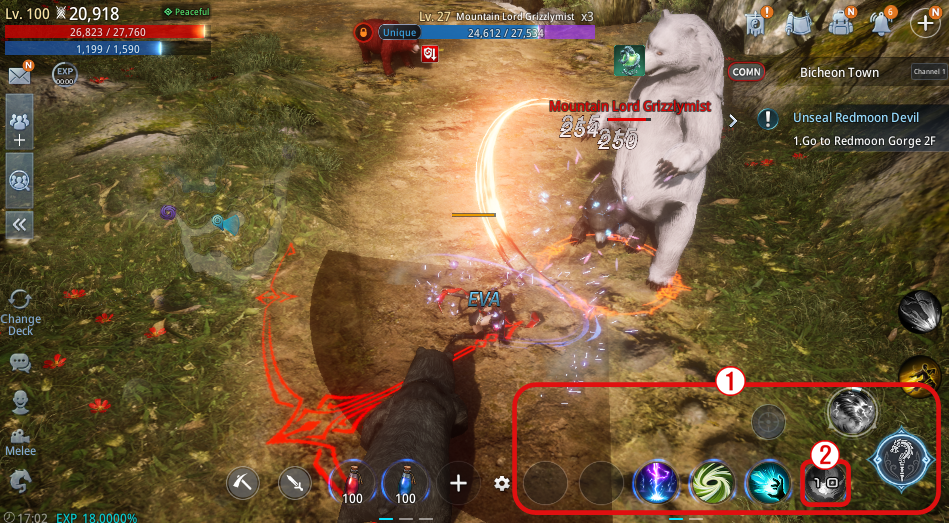Default Attack/Skill
This guide shows you how to use default attack and skills during combat.
Using default attack and skills - Tapping the Attack icon on the bottom right attacks a nearby target. (F key on a PC) ① Tapping a skill activates that skill, and a cooldown is displayed for each skill that has been used. (On a PC, pressing the number buttons 6, 5, 4, 3, 2, 1 from the left uses the skill assigned to each key, while the R button activates the Lethal Move.) ② Dragging up or down while pressing a skill assigned to a skill slot changes the skill from 'Manual' to 'Auto' or vice versa. ③ You can assign or unassign skills using Skill > Assign Skill.
Applying skills - You can deal additional damage through skill combos. Some skills can subdue the enemy. Quell and Chill inflict Debilitation Effects on the enemy. * Afterwards, using a skill that can inflict Bash and DMG Boost on each Debilitation Effect can deal additional damage to the target. - If you use a skill that has a knockdown effect, the target will fall. Attack or avoid combat without interruption to skill links against fallen targets. *Use the Reduce Movement Speed skill to slow down the target's movement. You can take advantage of battle by narrowing or widening the gap against a slower target.
Combat Settings - You can quickly adjust combat-related settings. ① Tapping the gear-shaped icon opens the settings window. (C key on a PC) ② You can set options such as combat range, Party Leader-Centered Battle, and Auto-return. - Auto-combat Range: Sets a range within which your character will engage the enemy. - Party Leader-Centered Combat: Your character will fight near the party leader. - Party Target Sharing: Your character will attack the target shared by the party leader. - Auto-return When Resurrected: Your character will automatically return to the place of death after resurrecting and resume combat. - Auto-aim When Attacking: The targeting doesn't change to a different enemy during combat. - Counterattack When Hit: Your character will automatically counter upon receiving damage. - Skill Frequency: Sets the frequency of skill use
Document update date : 2021-08-21