Steam
You can find out the install guide and path to use MIR4 on Steam
Install Guide
1. Go to the Steam store
2. Type MIR4 to search the game.
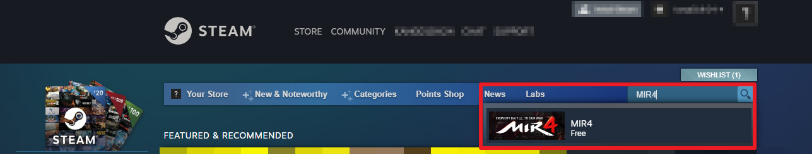
3. Start installation.
4. Select your destination folder to install MIR4, and click the [NEXT] button.
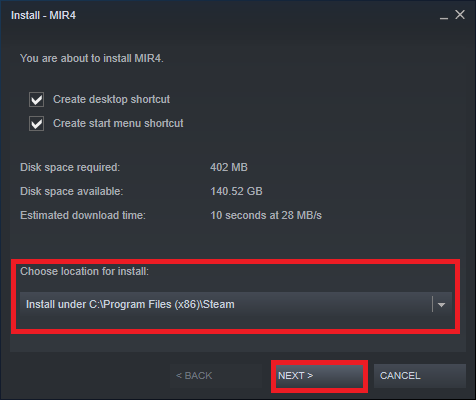
5. Steam will automatically download the game, so click the [Finish] button.
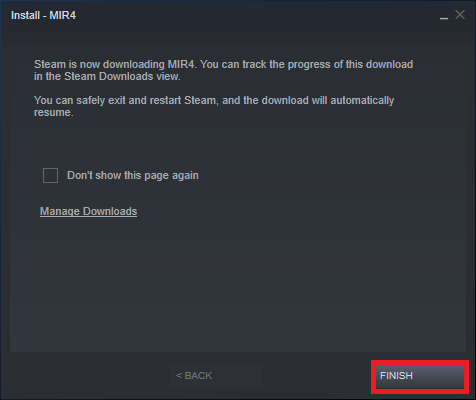
6. If the download is finished, click on [Play] button
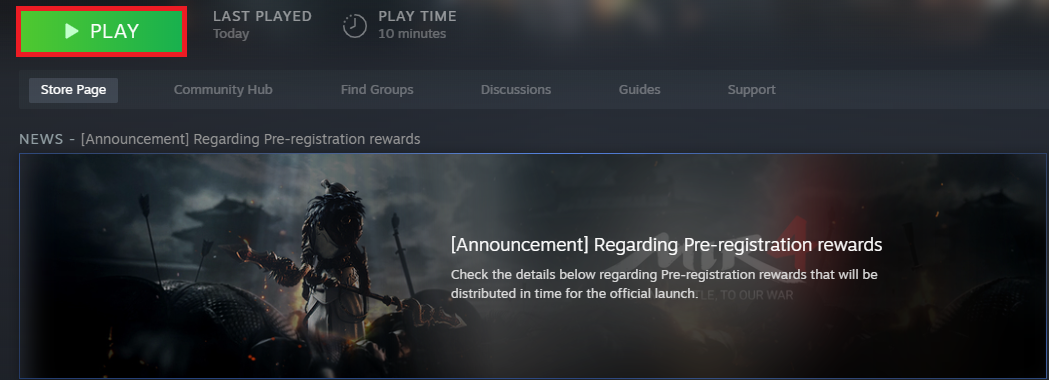
Language Settings
If the game starts with language settings that you can’t understand, follow the instructions to change the language settings
1. Click on [Settings]
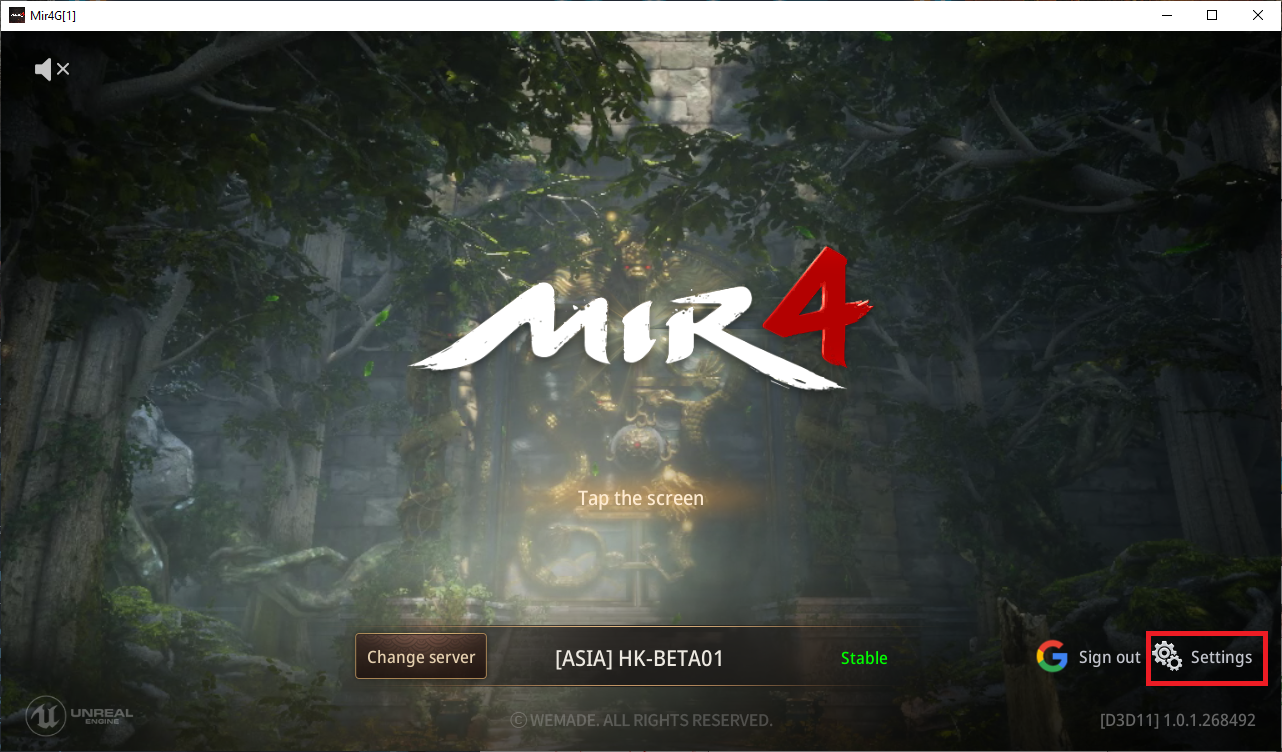
2. Click the [Options] tab, and find [Language]. You can choose from 12 languages that we support.

Install notes
Dragonians who are installing Unreal Engine for the first time to run the PC version of MIR4 have to download the file below before installing the PC version.
[Download Unreal Engine_64bit]
※ Please update your Windows version to the latest to download the latest version of DirectX.
You can check out the details regarding DirectX from the [How to install the latest version of DirectX].
※ If you can’t run the game even after installing the game successfully, you can solve the problem by installing Visual C++ Redistributable package.
※ We don’t support Dual client on Steam, so if you want to use the dual client, please use our PC launcher.
Document update date : 2021-08-30